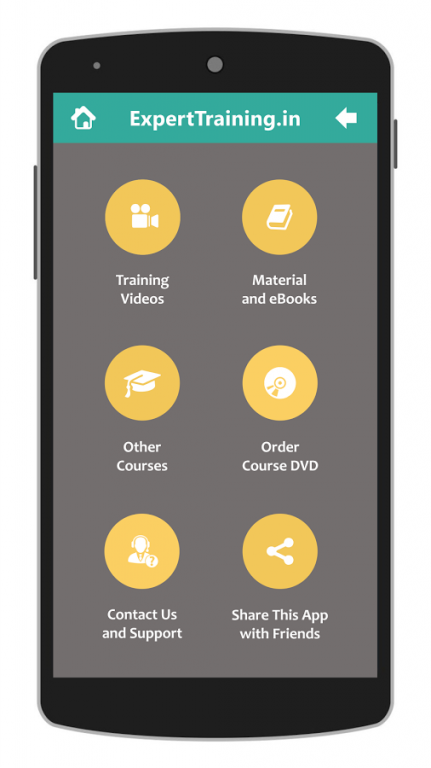Tally ERP 9 Expert GST Course Hindi15.0.0
Publisher Description
Only First 10 Modules are FREE. If you found it useful, then you can buy Full Course with 48 Modules. Practice Files, Exam and Certifications are covered in Paid Courses only.
Learn Tally ERP 9 GST Course in Hindi from Step by Step Videos and eBooks by Viral Jadhav.
GST Training Course Included
This APP also includes Tally ERP 9 GST eBook materials in Hindi.
This Course covers in-depth knowledge to meet the accounting requirements of the industry. We not only teach the concepts but also helps you learn how you can Practically implement those concepts in your Accounting Process with practical examples in tally. It includes Accounting, Inventory, Taxation, Return Filing, Finalization of Books of Accounts, MIS Reporting and Auditing in Tally.
This course also includes Video Tutorial for MS Office (Word, Excel and PowerPoint)
For more details visit :-
http://tallytraining.in or Call +91 9558821174
About Tally ERP 9 Expert GST Course Hindi
The company that develops Tally ERP 9 Expert GST Course Hindi is Viral Jadhav. The latest version released by its developer is 15.0.0. This app was rated by 3 users of our site and has an average rating of 4.0.
To install Tally ERP 9 Expert GST Course Hindi on your Android device, just click the green Continue To App button above to start the installation process. The app is listed on our website since 2018-01-25 and was downloaded 892 times. We have already checked if the download link is safe, however for your own protection we recommend that you scan the downloaded app with your antivirus. Your antivirus may detect the Tally ERP 9 Expert GST Course Hindi as malware as malware if the download link to com.mobincube.tally_erp_9_free_hindi_expert_course.sc_3C3WW2 is broken.
How to install Tally ERP 9 Expert GST Course Hindi on your Android device:
- Click on the Continue To App button on our website. This will redirect you to Google Play.
- Once the Tally ERP 9 Expert GST Course Hindi is shown in the Google Play listing of your Android device, you can start its download and installation. Tap on the Install button located below the search bar and to the right of the app icon.
- A pop-up window with the permissions required by Tally ERP 9 Expert GST Course Hindi will be shown. Click on Accept to continue the process.
- Tally ERP 9 Expert GST Course Hindi will be downloaded onto your device, displaying a progress. Once the download completes, the installation will start and you'll get a notification after the installation is finished.
Program Details
System requirements
Download information
Pricing
Version History
version 15.0.0
posted on 2018-01-25
version 10.0.0
posted on 2016-12-15
Removed Ads.,Added MCQ Test for Self Evaluation.